User Input ලබාදීම (Scanner class එක භාවිතය)
අද කියලා දෙන්න යන්නේ ජාවා ක්රමලේඛන භාෂාව තුල user input භාවිතා කරන ආකාරයයි. මුලින්ම අපි බලමු මොකක්ද මේ user input එකක් කියන්නේ කියලා.
හිතන්න අපි මෙච්චර කල් කරපු පාඩම් වලදී කලේ ක්රමලේඛනය ලිවීමේදී ලියන ලද විචල්යයක් භාවිතයෙන් යම් කිසි ප්රතිපලයක් output එකක් ලෙස ලබාගැනීම. දැන් අපි කියලා දෙන්න යන user input එක නිසා ඉදිරියට කරන පාඩම් වලදී යම් කිසි විචල්යයකට කලින් අගයක් ලබා නොදී එම වැඩ සටහන ක්රියාත්මක වන විටදීම එයට අගයක් ලබාදීමට පුළුවන්.
මේ විදිහට user input ලබාදෙන ක්රම කීපයක්ම ජාවා වල තිබෙනවා. අද අපි බලමු java හි util package එකේ ඇති Scanner class එක භාවිතා කරමින් User Input ලබාදෙන ආකාරය. තවද මෙය ජාවා වල භාවිතා වන object oriented කොටසට අයත් වෙනවා.
පහත උදාහරණය බලන්න. මෙහිදී ඔබගේ නම Enter your name here යනුවෙන් ඔබේ නම අසන අතර ඉන් පසුව නම ඇතුලත් කල විට HELLO යනුවෙන් ඔබව අමතයි.
මෙහි Class Name එක UserInput වන අතර x නමින් string (Variable)එකක් යොදාගෙන ඇත.
import java.util.Scanner;
public class UserInput {
public static void main(String args[]) {
Scanner myScanner = new Scanner(System.in);
String x;
System.out.print("" + "Enter your name here: ");
x = myScanner.nextLine();
System.out.println("HELLO, " + x);
}
}
මෙසේ user input එකක් භාවිතයෙදී import java.util.Scanner; යන කොටස අනිවාර්යෙන්ම යෙදිය යුතුය. මෙහිදී සිදු කරන්නේ util package එකෙ ඇති Scanner class එක අපගේ ජාවා වැඩසටහන තුලට import කරගැනීමයි. ඉන්පසුව එම Scanner class එක භාවිතා කොටගෙන object එකක් සාදාගැනීම සිදුකරනු ලබනවා. ඉන්පසුව එම සාදාගත් object එකට System.in ලෙස parameter එකක් pass කිරීම සිදුකරනු ලබනවා.
Scanner myScanner = new Scanner(System.in);පහත ඇනිමේෂන් එකේ තිබෙන්නේ මෙම වැඩසටහන ක්රියාත්මක වන ආකාරයයි.
තවද අපි මේ ආකාරයට input කරනු ලබන්නේ integer එකක් නම් nextLine() වෙනුවට nexInt() භාවිතාකල යුතු අතර double එකක් භාවිතා කරයි නම් nextDouble() යන්න භාවිතා කල යුතුය.(ඉදිරි පාඩම් වලදී මෙය තවත් අවබෝධ වේවි.) පහත තිබෙන්නේ ඒ විදිහට Scanner class එක තුල භාවිතා කල හැකි method list එකයි.
| Method | Description | |
|---|---|---|
| void | close() | Closes the scanner object. |
| Pattern | delimiter() | Returns the Pattern the Scanner object is currently using to match delimiters. |
| String | findInLine(Pattern pattern) | This method returns a String object that satisfies the Pattern object specified as method argument. |
| String | findInLine(String pattern) | Attempts to find the next occurrence of a pattern constructed from the specified string, ignoring delimiters. |
| String | findWithinHorizon(Pattern pattern, int horizon) | Attempts to find the next occurrence of the specified pattern. |
| String | findWithinHorizon(String pattern, int horizon) | This method simply attempts to find the next occurrence of a pattern input ignoring delimiter |
| boolean | hasNext() | Returns true if this scanner has another token in its input. |
| boolean | hasNext(Pattern pattern) | Returns true if the next complete token matches the specified pattern. |
| boolean | hasNext(String pattern) | Returns true if the next token matches the pattern constructed from the specified string. |
| boolean | hasNextBigDecimal() | Returns true if the next token in this scanner's input can be interpreted as a BigDecimal using the nextBigDecimal() method. |
| boolean | hasNextBigInteger() | Returns true if the next token in this scanner's input can be interpreted as a BigInteger in the default radix using the nextBigInteger() method. |
| boolean | hasNextBigInteger(int radix) | Returns true if the next token in this scanner's input can be interpreted as a BigInteger in the specified radix using the nextBigInteger() method. |
| boolean | hasNextBoolean() | This method checks if the Scanner object has boolean data type on its buffer. |
| boolean | hasNextByte() | This method returns true if the next byte on the scanner buffer can be translated to byte data type otherwise false. |
| boolean | hasNextByte(int radix) | Returns true if the next token in this scanner's input can be interpreted as a byte value in the specified radix using the nextByte() method. |
| boolean | hasNextDouble() | Returns true if the next token in this scanner's input can be interpreted as a double value using the nextDouble() method. |
| boolean | hasNextFloat() | Returns true if the next token in this scanner's input can be interpreted as a float value using the nextFloat() method. |
| boolean | hasNextInt() | Returns true if the next token in this scanner's input can be interpreted as an int value in the default radix using the nextInt() method. |
| boolean | hasNextInt(int radix) | This method returns boolean, true if the token can be interpreted as int data type with respect to the radix used by the scanner object otherwise false. |
| boolean | hasNextLine() | This method returns a boolean data type which corresponds to the existence of new line on the String tokens which the Scanner object holds. |
| boolean | hasNextLong() | Returns true if the next token in this scanner's input can be interpreted as a long value in the default radix using the nextLong() method. |
| boolean | hasNextLong(int radix) | Returns true if the next token in this scanner's input can be interpreted as a long value in the specified radix using the nextLong() method. |
| boolean | hasNextShort() | Returns true if the next token in this scanner's input can be interpreted as a short value in the default radix using the nextShort() method. |
| boolean | hasNextShort(int radix) | This method returns boolean, true if the token can be interpreted as short data type with respect to the radix used by the scanner object otherwise false. |
| IOException | ioException() | Returns the IOException last thrown by this Scanner's underlying Readable. |
| Locale | locale() | This method returns a Locale which the Scanner class is using. |
| MatchResult | match() | This method returns a MatchResult object which corresponds to the result of the last operation by the scanner object. |
| String | next() | Finds and returns the next complete token from this scanner. |
| String | next(Pattern pattern) | Returns the next token if it matches the specified pattern. |
| String | next(String pattern) | Returns the next token if it matches the pattern constructed from the specified string. |
| BigDecimal | nextBigDecimal() | Scans the next token of the input as a BigDecimal. |
| BigInteger | nextBigInteger() | Scans the next token of the input as a BigInteger. |
| BigInteger | nextBigInteger(int radix) | Scans the next token of the input as a BigInteger. |
| boolean | nextBoolean() | Scans the next token of the input into a boolean value and returns that value. |
| byte | nextByte() | Scans the next token of the input as a byte. |
| byte | nextByte(int radix) | Scans the next token of the input as a byte. |
| double | nextDouble() | Scans the next token of the input as a double. |
| float | nextFloat() | Scans the next token of the input as a float. |
| int | nextInt() | Scans the next token of the input as an int. |
| int | nextInt(int radix) | Scans the next token of the input as an int. |
| String | nextLine() | Advances this scanner past the current line and returns the input that was skipped. |
| long | nextLong() | Scans the next token of the input as a long. |
| long | nextLong(int radix) | Scans the next token of the input as a long. |
| short | nextShort() | Scans the next token of the input as a short. |
| short | nextShort(int radix) | Scans the next token of the input as a short. |
| int | radix() | Returns this scanner's default radix. |
| void | remove() | The remove operation is not supported by this implementation of Iterator. |
| Scanner | reset() | Resets this scanner. |
| Scanner | skip(Pattern pattern) | Skips input that matches the specified pattern, ignoring delimiters. |
| Scanner | skip(String pattern) | Skips input that matches a pattern constructed from the specified string. |
| String | toString() | Returns the string representation of this Scanner. |
| Scanner | useDelimiter(Pattern pattern) | Sets this scanner's delimiting pattern to the specified pattern. |
| Scanner | useDelimiter(String pattern) | Sets this scanner's delimiting pattern to a pattern constructed from the specified String. |
| Scanner | useLocale(Locale locale) | Sets this scanner's locale to the specified locale. |
| Scanner | useRadix(int radix) | Sets this scanner's default radix to the specified radix. |
ඊලග පාඩමෙන් නැවත හමුවෙමු.










0 comments:
Post a Comment